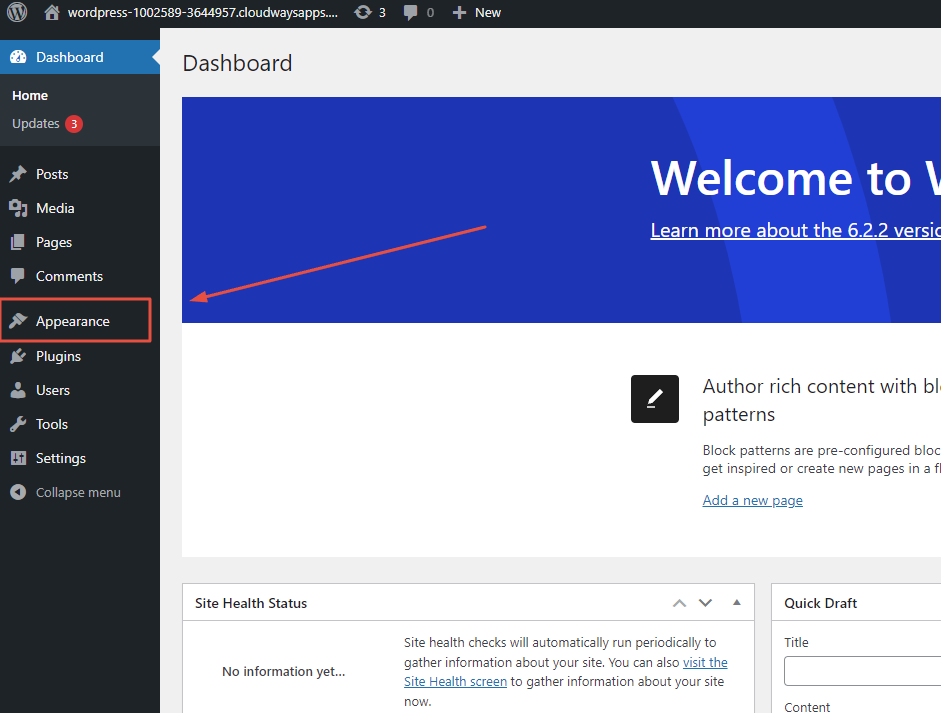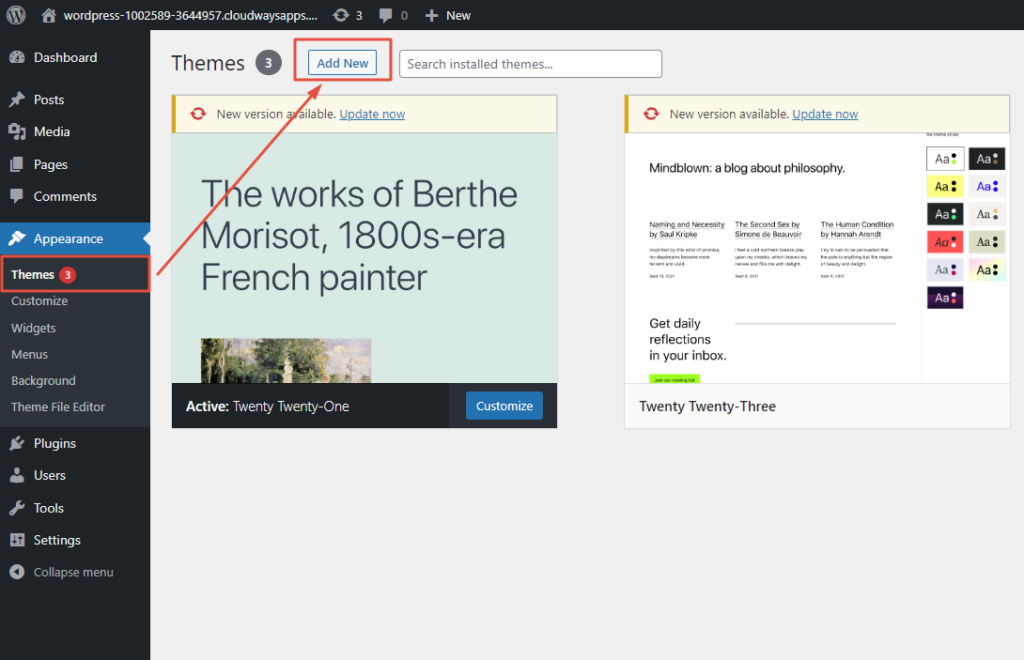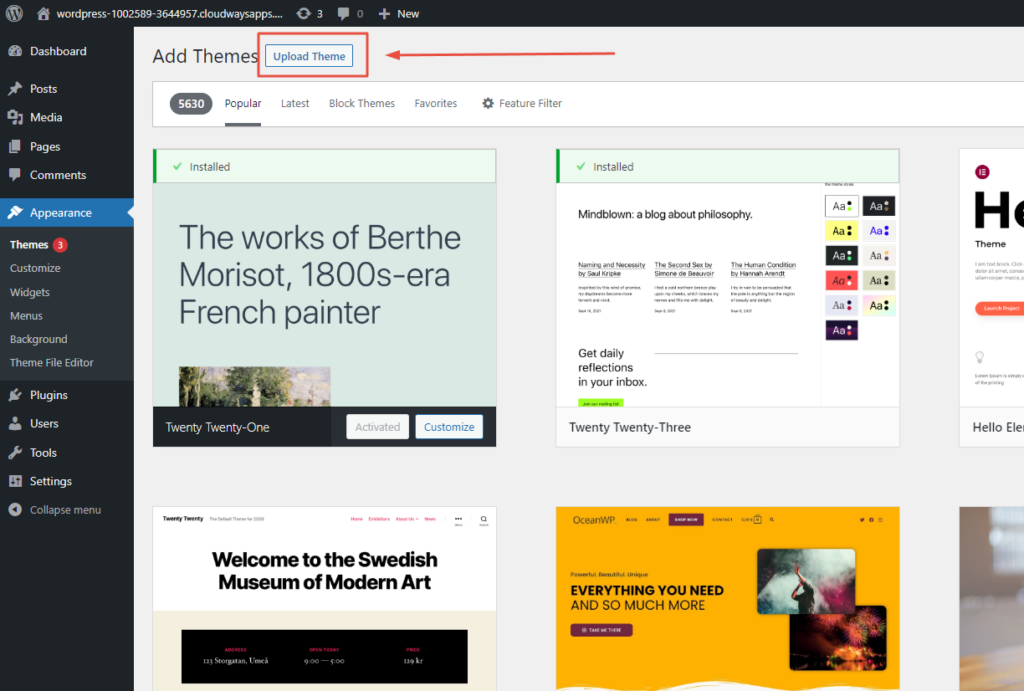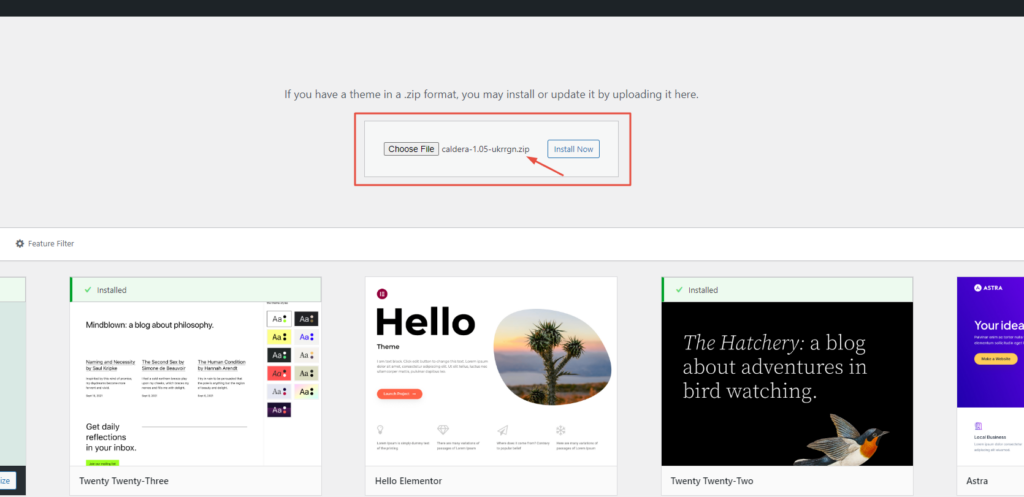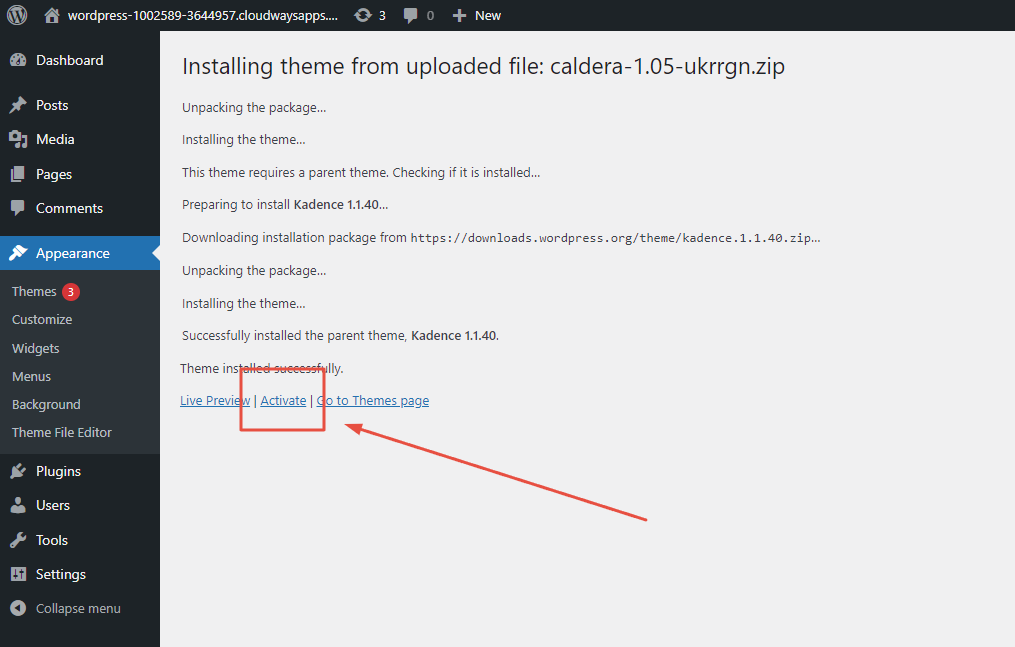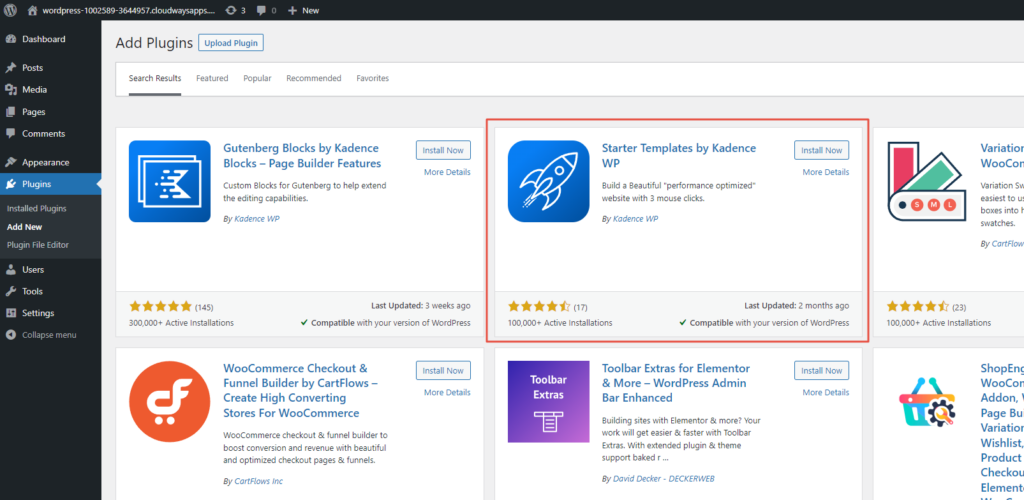Caldera Child Theme Installation Guide
Video:
Go to Starter Templates and then click on the Caldera screenshot
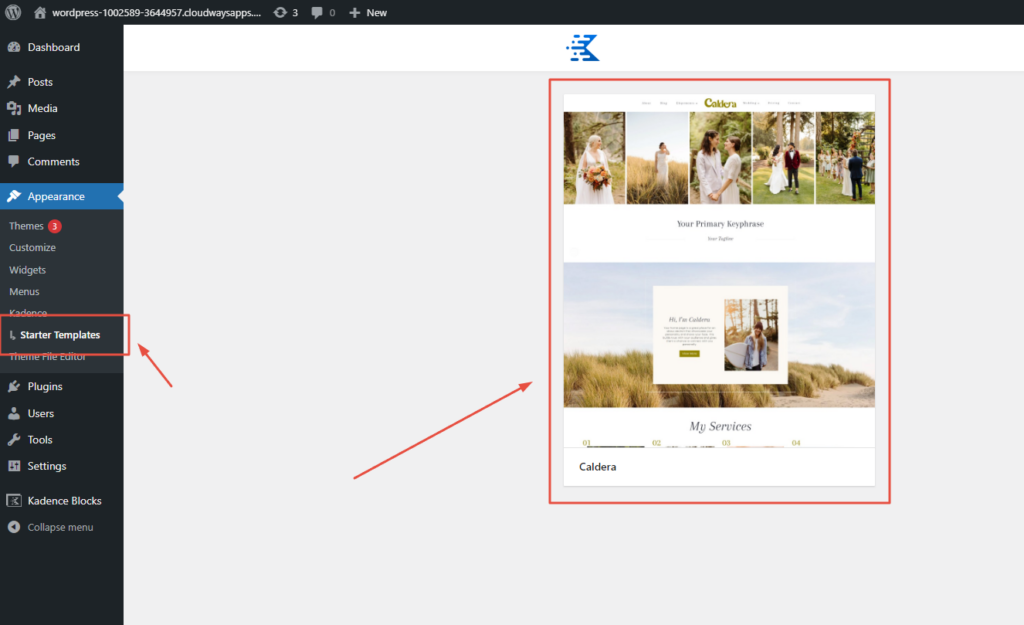
Import the Starter Template
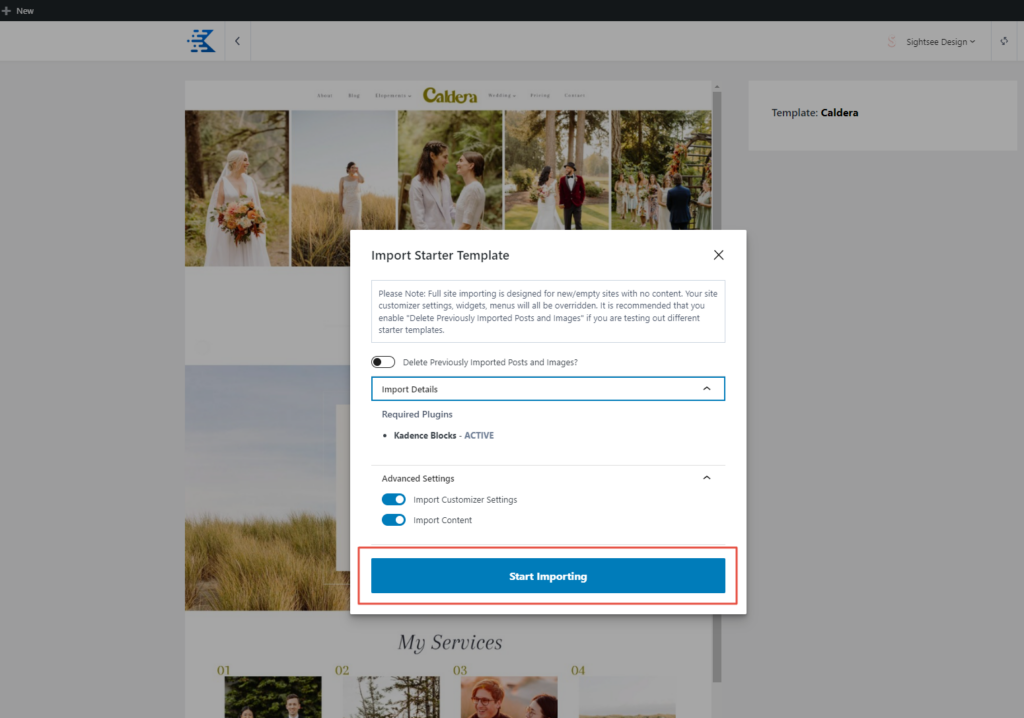
Your Caldera Template is Finished!
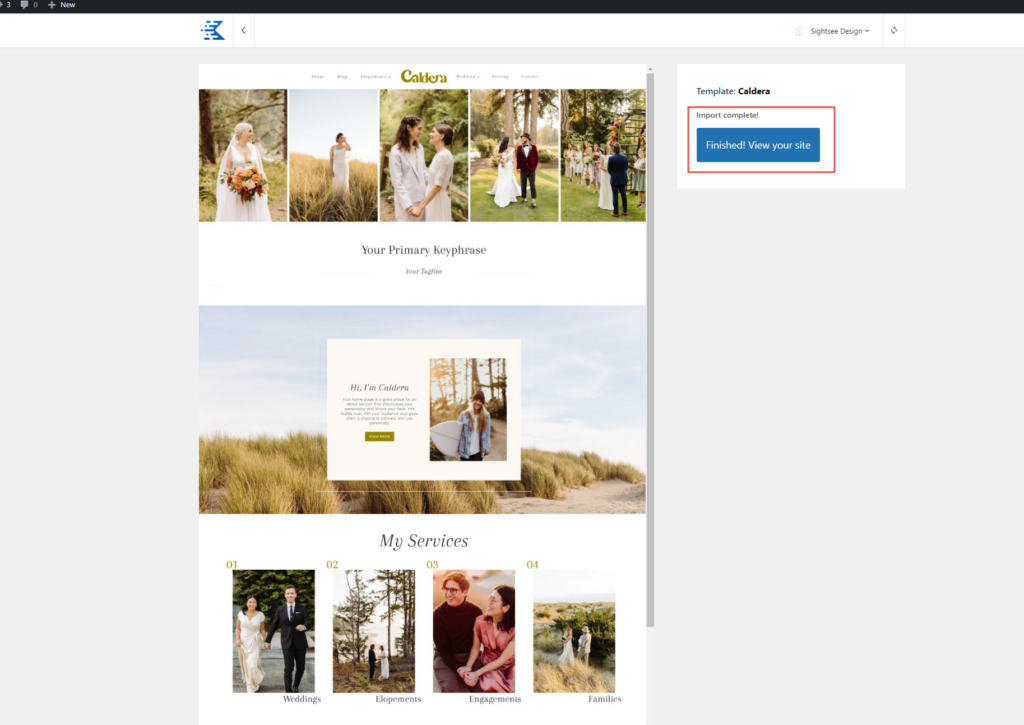
To access the Cloud Library, go into a new page or post, then click Kadence Design Library
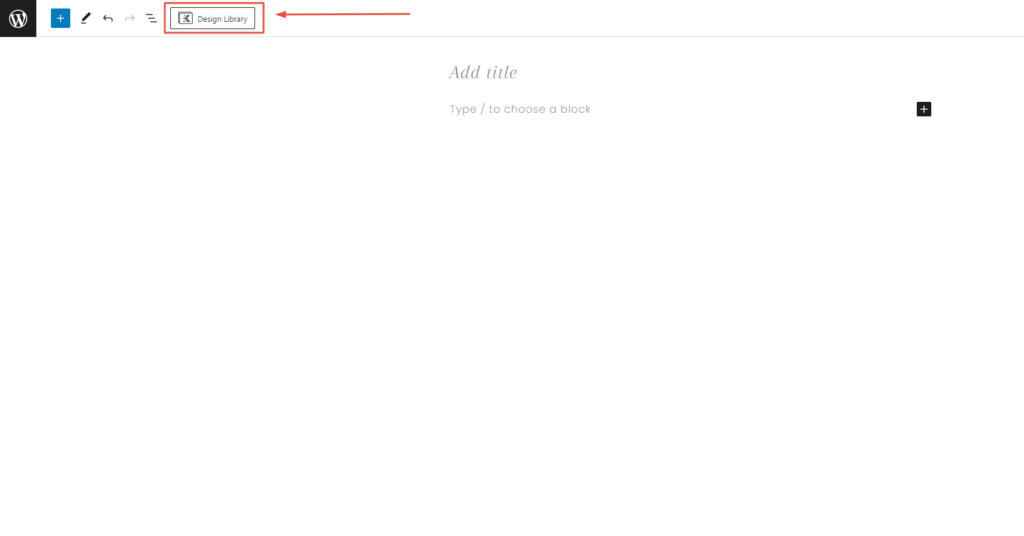
Click on the plus icon, then add https://www.sightseedesign.com as the connection URL
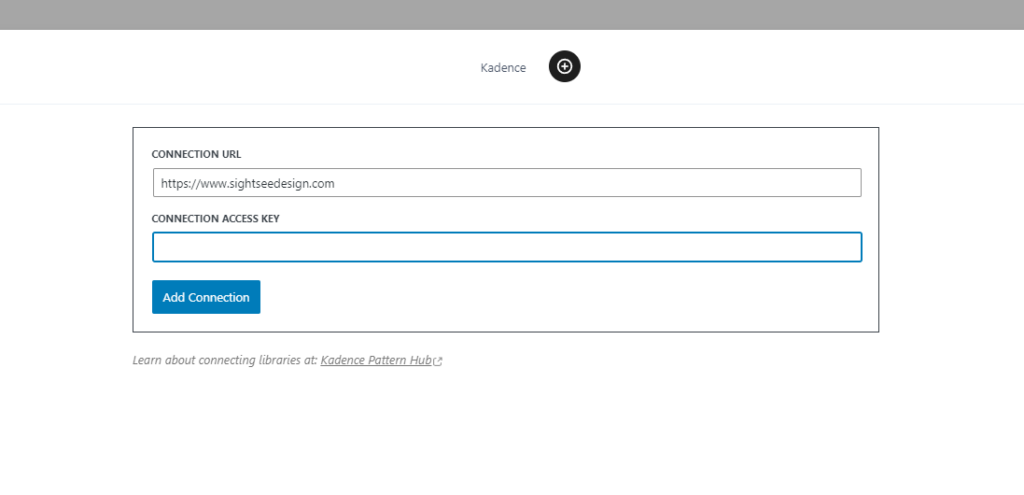
Your Connection Access Key is in your order email and user dashboard
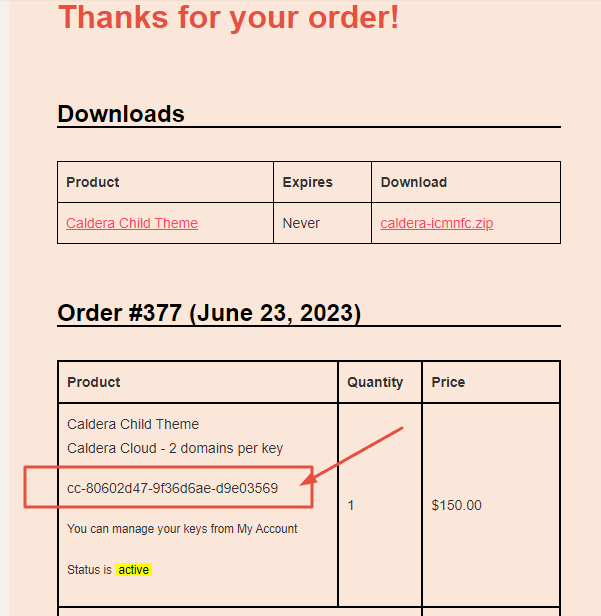
Your Cloud Library is connected, use this to quickly create entire pages or add sections to your content.
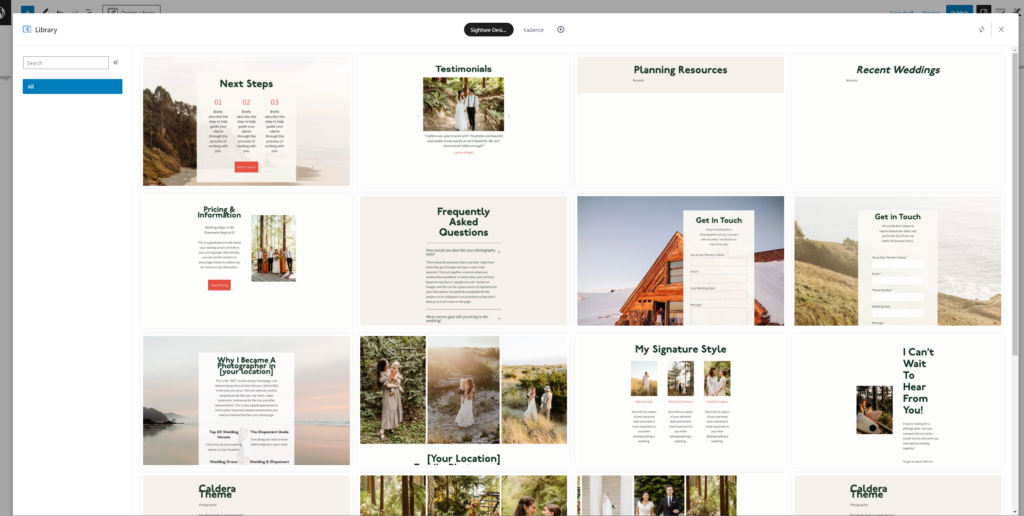
You did it!
Theme Changelog
Version 1.07 – Updated recommended plugins.
Version 1.10 – Misc appearance fixes to header and footer.